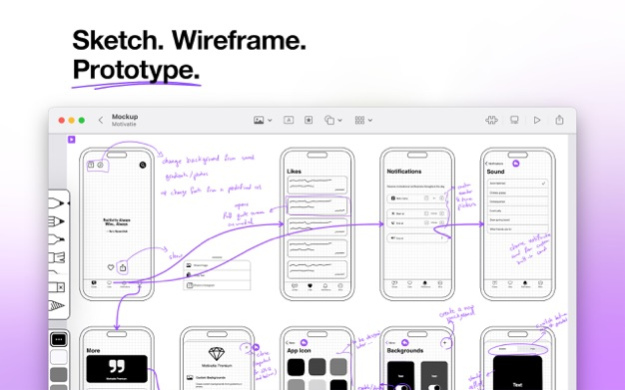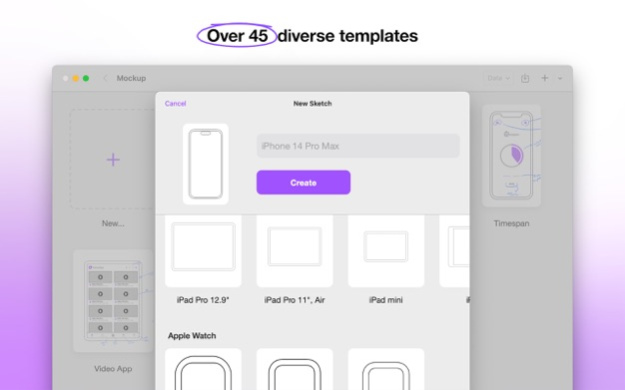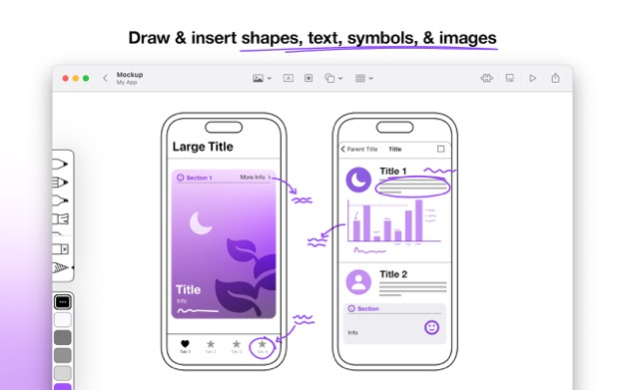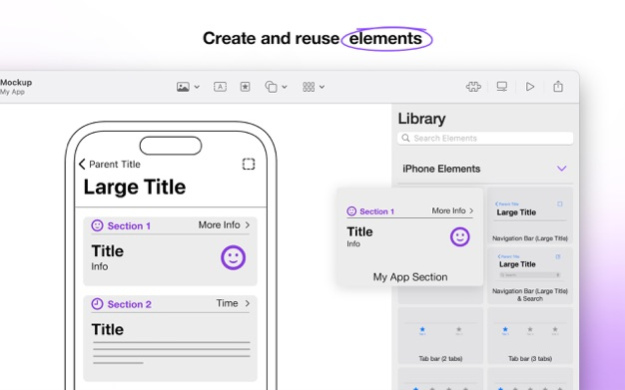Version History
Here you can find the changelog of Mockup - UI & UX since it was posted on our website on 2021-12-14.
The latest version is 3.9 and it was updated on soft112.com on 01 April, 2024.
See below the changes in each version:
version 3.9
posted on 2024-03-08
Mar 8, 2024
Version 3.9
Gear up for an elevated experience with our latest update with the all-new prototype and mask in frames! Here's what awaits you in the recent release:
- Create dynamic flows and preview wireframes interactively with prototype. Set actions, define a starting frame, and watch your designs in action.
- Present your designs flawlessly with objects seamlessly masked in device frames.
- Enjoy a faster and more efficient performance for an optimized workflow.
We value your feedback and are committed to improving your experience! Share your thoughts with us through a review!
Thank you for choosing our app and happy designing!
version 3.8.2
posted on 2024-01-30
Jan 30, 2024
Version 3.8.2
This update brings minor improvements and bug fixes.
v 3.8:
Now presenting an enriched and top-notch Mockup experience with our latest enhancements and additions! Get ready to:
NEW:
- Explore new sets of web, iPad, and updated iPhone elements for enhanced design versatility.
- Precisely align multiple objects relative to one another to the Left, Center, Right, Top, Center, or Bottom.
- Seamlessly distribute three or more objects horizontally or vertically ensuring a consistent layout.
- Utilize the latest export options such as "mask in frames" and "include grid" for cleaner presentation.
- Discover enhanced readability and accessibility with support for dynamic type text sizes and bold text preferences.
- Integrate newly added templates into your projects for an elevated design experience.
IMPROVEMENTS & FIXES:
The new update brings a revamped UI, simplifying the interface with native controls, and adds a color picker to text styling. It offers enhanced arrangement options under styles, for easier access, and smoother group/ungroup object operations.
We've also addressed various bug issues, ensuring a consistent and more stable user experience.
Your feedback is invaluable! Please take a moment to share your thoughts in a review.
Thank you for your continued support, and happy designing with Mockup!
version 3.8.1
posted on 2024-01-16
Jan 16, 2024
Version 3.8.1
This update brings minor improvements and bug fixes.
v 3.8:
Now presenting an enriched and top-notch Mockup experience with our latest enhancements and additions! Get ready to:
NEW:
- Explore new sets of web, iPad, and updated iPhone elements for enhanced design versatility.
- Precisely align multiple objects relative to one another to the Left, Center, Right, Top, Center, or Bottom.
- Seamlessly distribute three or more objects horizontally or vertically ensuring a consistent layout.
- Utilize the latest export options such as "mask in frames" and "include grid" for cleaner presentation.
- Discover enhanced readability and accessibility with support for dynamic type text sizes and bold text preferences.
- Integrate newly added templates into your projects for an elevated design experience.
IMPROVEMENTS & FIXES:
The new update brings a revamped UI, simplifying the interface with native controls, and adds a color picker to text styling. It offers enhanced arrangement options under styles, for easier access, and smoother group/ungroup object operations.
We've also addressed various bug issues, ensuring a consistent and more stable user experience.
Your feedback is invaluable! Please take a moment to share your thoughts in a review.
Thank you for your continued support, and happy designing with Mockup!
version 3.8
posted on 2023-12-29
Dec 29, 2023
Version 3.8
Now presenting an enriched and top-notch Mockup experience with our latest enhancements and additions! Get ready to:
NEW:
- Explore new sets of web, iPad, and updated iPhone elements for enhanced design versatility.
- Precisely align multiple objects relative to one another to the Left, Center, Right, Top, Center, or Bottom.
- Seamlessly distribute three or more objects horizontally or vertically ensuring a consistent layout.
- Utilize the latest export options such as "mask in frames" and "include grid" for cleaner presentation.
- Discover enhanced readability and accessibility with support for dynamic type text sizes and bold text preferences.
- Integrate newly added templates into your projects for an elevated design experience.
IMPROVEMENTS & FIXES:
The new update brings a revamped UI, simplifying the interface with native controls, and adds a color picker to text styling. It offers enhanced arrangement options under styles, for easier access, and smoother group/ungroup object operations.
We've also addressed various bug issues, ensuring a consistent and more stable user experience.
Your feedback is invaluable! Please take a moment to share your thoughts in a review.
Thank you for your continued support, and happy designing with Mockup!
version 3.7
posted on 2023-11-06
Nov 6, 2023
Version 3.7
Now smoother and more flawless than ever! Prepare for an even more enhanced Mockup experience with our latest update, prioritizing improvements & bug fixes for a seamless sketching process.
IMPROVEMENTS:
- Dive into a smoother and more responsive interface with the updated sidebars, ensuring a seamless workflow for the Library, View Preferences, and Export, in addition to Text, Images, Symbols, and Shapes styling controls.
- Use the guidelines effortlessly even when zoomed out for a more intuitive creative process.
- Enjoy an enhanced text editing experience.
- Take complete control over the light/dark appearance on your Mac, tailoring it to your preference.
We've also addressed various bug issues, ensuring a consistent and more stable user experience.
Your feedback is invaluable to us, and we would sincerely appreciate it if you could spare a moment to share your thoughts in a review.
Thank you for your continued support & happy designing!
version 3.6.2
posted on 2023-09-20
Sep 20, 2023
Version 3.6.2
Get ready for an upgraded sketching experience with Mockup’s latest additions: widgets and new drawing tools.
NEW:
- Get quick access to your most recently opened sketches with the Recents Widget.
- Conveniently display sketches you created with widget templates directly on your home screen with the Preview Widgets.
- Immerse yourself in an expanded suite of Drawing Tools, including Monoline, Fountain Pen, Watercolor, and Crayon, all at your fingertips.
- Make use of the newly added extra large widget template to accommodate your vision.
We've also diligently worked on bug fixes and implementing improvements, further refining your experience.
Remember, your feedback is invaluable to us. We would genuinely appreciate it if you could share a review with us.
version 3.5.1
posted on 2023-08-28
Aug 28, 2023
Version 3.5.1
This update brings minor bug fixes and improvements.
v 3.5:
We're excited to share our newest features designed to elevate your wireframes and bring a fresh level of creativity to your designs with shapes and rounded images.
NEW:
- Effortlessly incorporate and customize shapes into your sketches. Now, you can seamlessly insert and style rectangles, ellipses, and lines directly from the toolbar or sidebar.
- Polish the visual appeal of your images with greater control by adjusting opacities and fine-tuning the corner radius.
Create stunning designs full of precision and efficiency with these new additions.
We've also addressed bug fixes and made overall enhancements to ensure a smoother sketching experience.
As always, your feedback means a lot to us, and we would truly appreciate it if you could share a review with us.
version 3.4.7
posted on 2023-08-06
Aug 6, 2023
Version 3.4.7
This update brings minor bug fixes and improvements.
v 3.4.6:
Hello Mockup Fam!
We're thrilled to introduce our latest features: more free symbols as per your requests, an export progress bar, and redesigned selection handles.
- We're offering 30 more free symbols for you to enhance your designs, ensuring that your creative needs are met with ample options.
- Exporting your designs is more convenient with the new export progress bar, giving you a clear indication of the export status. Enjoy faster exports, saving you valuable time and allowing you to share your designs with ease.
- We've fine-tuned the selection handles to provide a smoother resizing experience. With the fresh new look and improved functionality, adjust and reshape objects effortlessly with precision and ease.
- We've addressed bug fixes and made overall enhancements to ensure a smoother sketching experience.
Your feedback means a lot to us, and we would truly appreciate it if you could share a review with us.
Stay tuned, and happy designing!
version 3.4.6
posted on 2023-07-21
Jul 21, 2023
Version 3.4.6
Hello Mockup Fam!
We're thrilled to introduce our latest features: more free symbols as per your requests, an export progress bar, and redesigned selection handles.
- We're offering 30 more free symbols for you to enhance your designs, ensuring that your creative needs are met with ample options.
- Exporting your designs is more convenient with the new export progress bar, giving you a clear indication of the export status. Enjoy faster exports, saving you valuable time and allowing you to share your designs with ease.
- We've fine-tuned the selection handles to provide a smoother resizing experience. With the fresh new look and improved functionality, adjust and reshape objects effortlessly with precision and ease.
- We've addressed bug fixes and made overall enhancements to ensure a smoother sketching experience.
Your feedback means a lot to us, and we would truly appreciate it if you could share a review with us.
Stay tuned, and happy designing!
version 3.4.5
posted on 2023-07-07
Jul 7, 2023
Version 3.4.5
Hello Mockup Fam!
Say goodbye to the hassle of ungrouping objects before making changes. You can now select, style, and edit objects directly inside a group and you can effortlessly move and resize individual objects, all without the need to ungroup them first.
We've made enhancements to ensure a smoother sketching experience.
We value your feedback, and a review from you would truly make our day!
As always, we remain dedicated to meeting your evolving design needs. Keep an eye out for more exciting updates, and happy designing!
version 3.4.4
posted on 2023-05-23
May 23, 2023
Version 3.4.4
This update brings minor bug fixes and improvements.
v 3.4.3:
Hello Mockup Fam!
We are excited to bring in our new update packed with new features and improvements to elevate your UI & UX design experience.
NEW:
- Introducing Bulk Import, a powerful tool to automatically create elements from multiple files or images.
- Choose from Files or Photos when inserting images.
- Experience the enhanced Photos Picker, which opens in a larger modal for a more immersive selection process, replacing the small popover.
FIXES:
- Enjoy a smooth and seamless experience when moving the canvas & using the zoom functionality~~.~~
- You can now easily select and apply the desired colors from Mockup’s color picker without any glitches.
- Experience a more efficient and responsive workflow with your elements with faster loading times.
- Items are no longer enabled or disabled randomly in the menus.
We value your feedback, and a review from you would truly make our day!
We are committed to continuously improving Mockup to meet your evolving design needs. Stay tuned for more exciting updates and happy designing!
version 3.4.3
posted on 2023-05-08
May 8, 2023
Version 3.4.3
Hello Mockup Fam!
We are excited to bring in our new update packed with new features and improvements to elevate your UI & UX design experience.
NEW:
- Introducing Bulk Import, a powerful tool to automatically create elements from multiple files or images.
- Choose from Files or Photos when inserting images.
- Experience the enhanced Photos Picker, which opens in a larger modal for a more immersive selection process, replacing the small popover.
FIXES:
- Enjoy a smooth and seamless experience when moving the canvas & using the zoom functionality~~.~~
- You can now easily select and apply the desired colors from Mockup’s color picker without any glitches.
- Experience a more efficient and responsive workflow with your elements with faster loading times.
- Items are no longer enabled or disabled randomly in the menus.
We value your feedback, and a review from you would truly make our day!
We are committed to continuously improving Mockup to meet your evolving design needs. Stay tuned for more exciting updates and happy designing!
version 3.4.2
posted on 2023-03-14
Mar 14, 2023
Version 3.4.2
This minor update contains bug fixes.
v3.4:
Greetings Mockup users!
We are thrilled to announce a pioneering update with grand features designed to vastly enhance your UI and UX design process and redefine your sketching experience.
NEW:
- Mockup introduces Bring Forward, Bring to Front, Send Backward, and Send to Back options, enabling the reorganization and arrangement of objects like elements, text, images, and symbols. For strokes, being front by default, you can use the Send to Back option to move them to the back of the drawing.
- Mockup brings in Pasteboard Support. Cut or copy any selection and paste it anywhere in the canvas or even copy text and image objects to other apps. Additionally, you can paste text, images, or drawings copied from other apps inside the canvas.
- Mockup allows you to convert drawings to objects that you can then easily arrange and manage.
- A new TV template has been added owing to the high requests from all of you, and finally providing you with the means to sketch UI for TV apps.
- Publish your created elements directly to the Mockup community from the app. By sharing created elements, you get to access and use elements created by other users, while also allowing them to benefit from yours.
- More Toolbar Items have been added for iPad and Mac, allowing you to customize your toolbar and add new items.
OTHER:
- The Text & Symbols size slider has been improved to make it easier to choose small sizes.
- The SF Symbols picker opens instantly and shows the selected color. Additionally, the SF Symbols rendering picker now displays previews of the selected symbol, and the weight picker for symbols has been enhanced.
- The experience for guidelines and selection handles has been improved, as has the look and feel of the lasso selection.
- The visibility of the color palette selection indicator has been enhanced.
- There are two updated icons - one for the View sidebar and one for Mockup Community.
- Bug fixes as well as the overall sketching experience are enhanced.
These changes are sure to create an improved experience for you and make it easier than ever to create and design projects. We hope you enjoy the update!
We value your feedback. A review can make our day!
version 3.2.1
posted on 2022-08-02
Aug 2, 2022 Version 3.2.1
Salutations Mockup Fam!!
We’re back with a brand new update that will elevate your sketching experience.
NEW:
- Mockup allows you to create projects within projects for better organization. You can move a project to another project in the same way that you can move sketches.
- Mockup provides a new design and a fresh look for your projects.
- High quality export option is available now for better results. As of this update, images and PDFs exported are of higher resolution.
We strive to provide the best possible experience for our users, and we value your feedback. A review can make our day!
version 3.0
posted on 2022-03-29
Mar 29, 2022 Version 3.0
This update brings support for Mockup 3.0 on iOS and iPadOS.
version 2.3
posted on 2021-09-27
Sep 27, 2021 Version 2.3
This update contains performance improvements and enhancements.